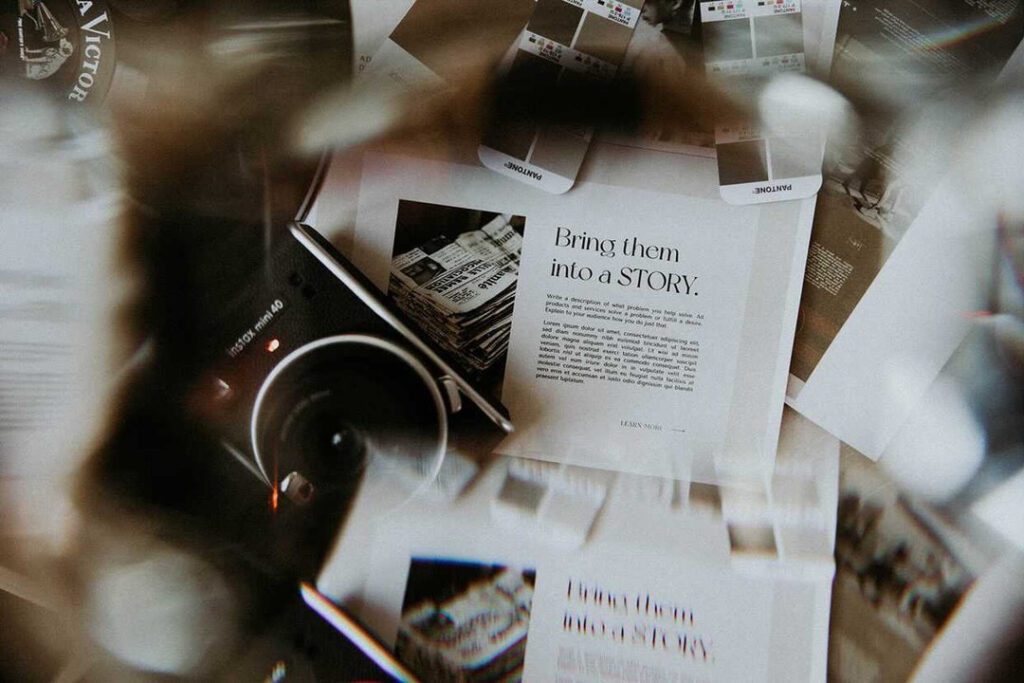
Depending on the stage of business you’re in, it might make sense to roll up your sleeves and DIY your photography logo before going all in and investing in a pro.
Below are the steps Team Trio suggests for newer photographers who need an effective starter logo without having to crack open their wallets.
Our goal here is to aim for visual consistency, so that whether your audience scrolls upon an Instagram post or clicks on your website, they have a seamless experience that is anchored in your irreplicable style.
We want potential clients to be able to instantly identify the content creator based on visuals alone. Visual branding, including your logo, can help you achieve just that.
Below are the 6 steps you can take to craft a logo you’ll love.
Step one: Gather Inspiration & Decide on Direction
Head over to Pinterest, Instagram, your local bookstore, or an art museum and key in on the things you’re drawn to.
We don’t recommend ever diving straight into logo creation because it generally ends up being an ineffective use of time where you design in circles with no real direction.
Look for inspiration particularly keying in on colors and topography you’re drawn to.
What colors would compliment your photos well? Are you more drawn to thick, bold lines? Or thin, dainty ones? Do you find that you like a minimalist style? Or do you think you’d prefer a logo with a graphic in it?
As you gather inspiration, you might decide to make a moodboard on Canva with screenshots of the things you feel most inspired by. This can serve as your springboard for choosing fonts, colors, and layout.
An important reminder from friend to friend: Inspiration surely doesn’t mean copying and in order to avoid accidental plagiarism, we recommend never, ever having another photographer’s logo in view as you design.
Step two: Find your fonts
After a quick google search, you’ll realize that the world of fonts extends so far beyond what you’ll see in Microsoft Word. If you’re looking for free fonts, we recommend Google Fonts. If you are interested in purchasing premium, paid-for fonts we recommend sites like Creative Market and Font Squirrel. The difference here: free fonts tend to be used more commonly. Purchasing a paid-for font gives you several more options and reduces the chance that lots of other business owners are using the same one. Ultimately, the choice is yours to make.
Your logo should only contain 1-2 fonts. More than two fonts clutters your design and signals an amateur logo. Consider pairing a serif (font with little feet at the end of each character) with a sans serif (font without little feet) for a crisp, well-balanced logo.
Step three: Consider Colors
Now it’s time to add personality with a custom-to-you color palette. Some designers prefer to design in black & white before even considering color. This reduces the amount of elements to consider and allows you to focus on other elements of the design like the fonts and layouts. Personally, we love adding color into the mix as we design (it’s more fun and informs our creative flow.) Play around and decide what you like best.
While your brand color palette will have closer to 6 colors, your logo should only contain 1-2 colors. This keeps it fresh and memorable, and allows your audience to associate your brand with a key color, something that’s proven to be extremely effective for marketing purposes.
If your logo will contain two colors, be sure to focus on contrast to ensure legibility. There’s nothing worse than a logo that you can’t read unless it’s 6 inches away from you.
Step four: Choose your platform– Canva vs. Adobe Illustrator
If you are truly a beginner and want to speed up your process, we recommend using Canva to create your starter logo. Its user-friendly and intuitive interface has virtually no learning curve, allowing you to create with ease right after logging in. You can create a logo with Canva’s free or premium version. Note that if you wish to use Canva’s free version it limits the features that are accessible to you, including the ability to upload custom fonts. If you wish to use free fonts in your logo along with the free version of Canva, be sure the fonts you’ve selected are available in both Google Fonts (or another free download) AND Canva.
If you decide that you’re a DIYer that wants to go the extra mile, you might opt to create your own logo in illustrator. While illustrator does have a learning curve that is quite a bit more intense than Canva’s, the platform is also much more robust.
Of course, we recommend that as you scale your business you invest in a professional designer to create an entire graphic suite for you. But for now, DIYing on Canva or Illustrator are both great options.
Step five: Design & Refine
Now that you’ve chosen your colors and fonts and have a general idea of your desired layout, it’s time to design!
Here are some tips for design newbies to ensure you love your logo:
- Pay attention to scale. Most amateurs make design elements too large. Blank space is your friend and often makes designs look more professional.
- Make sure elements align properly. For example, if your design is supposed to be centered, make sure it’s 100% centered, don’t just eyeball it.
- Limit yourself to 1-2 fonts and 1-2 colors ONLY. This is a big one. More than that looks like a cluttered mess. Trust us on this one.
- Design more than one variation. Using one logo everywhere gets really redundant, really quickly. Instead design 2-4 different variations using the same colors and fonts. For example, you might choose to design one logo with typography that is written horizontally and another where the text is curved into a circle with a graphic in the center. This versatility keeps things fresh without sacrificing consistency.
Step six: Implement Consistently
Now that you have a logo you’re lovin’, let’s share it with the world. Make sure you replace your new logo everywhere you have your old one to ensure your new brand image is consistent.
Double check things like your website, social media profile, pricing guides, and Honeybook or Dubsado invoices to make sure your old logo isn’t lingering.
IMPORTANT NOTE: Make sure the colors and fonts you use in your logo are incorporated throughout your website. So many photographers have logos that look like they were designed in isolation and plopped onto their site. Color and font consistency is a huge aspect of stunning visual branding so take the time to make sure you always use the same colors, fonts, and logos.
How did the process go? Be sure to send us an email at hello@triocreativestudios.com to let us know what you thought of this post. We seriously love hearing feedback and requests from photographers.